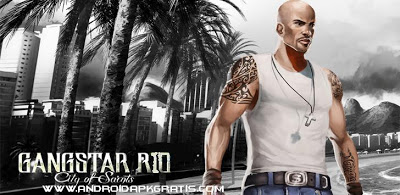Tiles v1.0 build 25
Requirements: 7.0 +
Overview: Tiles makes use of the new Quick Settings Tile API ( https://developer.android.com/preview/api-overview.html#tile_api ) to provide new tiles that can be added to Quick Settings to change system settings and take quick actions without leaving the context of the current app.
Tiles also uses the new Awareness API ( https://developers.google.com/awareness/overview ) to get the weather conditions for the current location.
Applications: tap to show a list of all installed apps or launch your favorite.
Adaptive brightness: toggle adaptive and manual mode.
Brightness: toggle between high and low brightness according to the levels you set.
Calculator: start Google proprietary Calculator app (App needs to be installed).
Calendar: start your calendar app to view all events or add a new one.
Call: open the phone app or make a call to the contact you set.
Camera: start the camera app in video or still image mode.
Email: open the email app or email the contact you set.
Lock: lock the device.
Map: open Google Map and display your current location.
NFC: check on/off state and open NFC settings.
Power: choose to reboot, reboot to recovery, reboot bootloader or power off your device [root].
Reminder: quickly add a reminder to be shown as a notification *.
Ringer mode: change ringer mode state (silent, normal, vibrate) or open volume panel.
Screen on: keep your device awake.
Sync: enable or disable master sync with just one tap.
Street View: open Google Street View and display current location.
Timer: start a timer.
Web search: search the web without leaving the context of your current app.
Weather: retrieve and display current weather conditions.
* For a short demo of the Reminder Tile, please watch this 62 seconds video: https://www.youtube.com/watch?v=PZmipKgO8eg
Featured on MakeUseOf: http://www.makeuseof.com/tag/8-best-app … ngs-panel/
What’s New
– Add Multi-Window tile.
– Add Orientation lock tile.
– Add Recents screen tile.
– Add Touch sounds tile.
– Add Vibrate for calls tile.
– Add Vibrate on tap tile.
– Add Volumes tile.
– Expose power tile on non-rooted devices.
– Add option to dismiss dialog by touching outside of it.
– Add action to force restart active tiles.
– Change drawables for Screen on, Ringer mode
– Performance and stability improvements.
– Update localisations.
Thanks for your continuous support
This app has no advertisements
More Info:
https://play.google.com/store/apps/details?id=com.rascarlo.quick.settings.tiles
Download Instructions:
https://dailyuploads.net/e1aevmpqefo9
https://dropapk.com/g1ehu4iokr3d